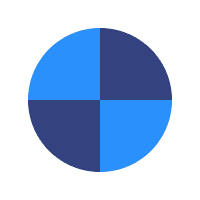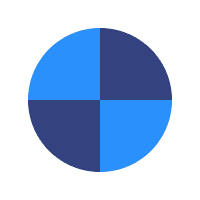ERP Functional Requirements
This ERP system checklist will help you identify which ERP features and modules are needed to support your business processes. It includes:
Accounting and Financials: This module supports accounting and compliance operations, including general ledger, reporting, AR and AP automation, billing, revenue recognition, and budgeting.
Manufacturing and Distribution: It supports all aspects of manufacturing processes with features like distribution scheduling, quality analysis, and warehouse management.
Human Resource: This module manages all human resource operations for HR staff, employees, and managers, such as onboarding, payroll, taxes, productivity, and more.
Inventory and Order Management: It offers functionality to handle inventory, reduce risk of stockouts, warehouse on different locations, pricing, order entry, and returns.
Supply Chain Management: It includes features like demand forecasting, shipping management, purchase order, and warranty management.
Customer Relationship Management (CRM): It tracks and handles all contacts and customer interactions. It can help capture customer order history, automate marketing campaigns, handle leads, and drive sales quotes.
Business Intelligence and Reporting: This additional layer offers customised dashboards and analytical tools that can help gain valuable insights into overall business performance.