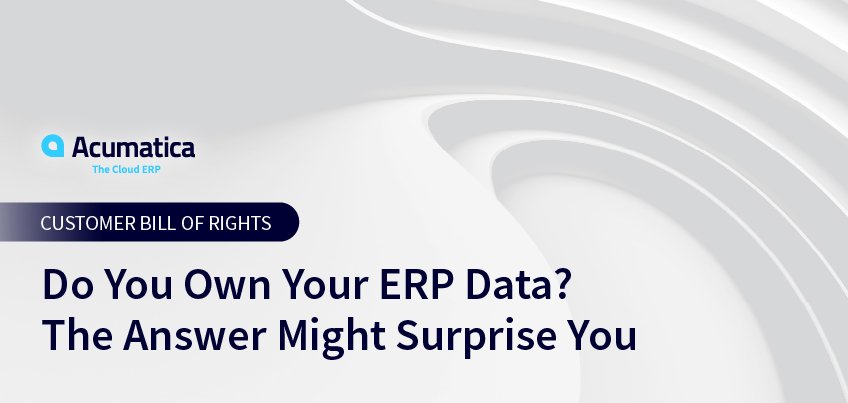Our latest release, Acumatica 2019 R1, provides comprehensive product enhancements. Users will experience improvements to our financial management software, inventory management software, project accounting, and field service management software. Every application module of Acumatica’s cloud ERP solution has been enhanced in some way in Acumatica 2019 R1. Today, we’ll provide examples of the improvements in this new release, which were also presented at Acumatica Summit 2019 in Houston. For current customers and partners, the full set of Release Notes are available on the Acumatica Portal and a full recap of the Summit is posted. Improving application functionality and cross-connected workflows During Day Two of Acumatica Summit 2019, Acumatica CEO Jon Roskill said, “We love technology, but it’s not technology for technology’s sake. It’s technology and how we can apply it to very pragmatic problems in the real world.” This is apparent when you look at the improved functionality and cross-connected workflows that Acumatica 2019 R1 brings to the table. Below are some of these specific improvements broken down by module: Financial management Predefined list of currencies: Acumatica cloud ERP now provides a predefined list of all currencies included in the ISO 4217 standard. Financial management software users no longer need to manually enter the world currencies and their basic settings. Different Start Periods for Companies in the same tenant: Companies using Financial Management and having multiple legal entities within the same tenant can now have different fiscal year-end dates. With this functionality, an organization can accelerate implementation; simplify maintenance for companies that share vendors, stock items, and employees; run consolidated operational reports at any time; and facilitate the preparation of consolidated financial statements. Order management and Inventory Automated Warehouse Operations (WMS): Clients with medium or large warehouses typically use external inventory management software or WMS (warehouse management system) solutions for supporting standard warehouse operations with inventory items, such as picking, packaging, PO receiving, putting away, transferring, and physical counting by using barcode scanners (or mobile devices with a scanning option). Ship-to info: Multiple shipments or orders with different addresses are included in the Sales Order invoice. Project Accounting Multi-currency project accounting: Users can enter project transactions in different currencies and maintain projects in both the base currency and the project currency. With multi-currency project accounting, project managers and accountants can review actual revenues, actual costs, and committed costs in the project currency, with an ability to calculate project profitability in both the project currency and the base currency, and present costs to the customer in the customer’s currency. Project budget forecast by period: Enter and modify project budget forecasts and compare these forecasts with the actual project costs and incomes for each financial period. Users can forecast original and revised budget amounts and quantities for existing project budget lines for financial periods of the master calendar. Each project can have multiple budget forecast revisions. In a forecast revision, a user can distribute amounts and quantities of the project budget among the selected range of financial periods to speed data entry. By using forecast data, users can create generic inquiries and pivot tables. Company-Specific Financial Periods in Project Accounting: Companies using project accounting within the same tenant can have different fiscal year-end dates with this functionality. This is important for companies that share vendors, stock items, and employees. The company-specific periods are defined at the branch level. Field Services Calendar boards: With field service management software, customize the calendar board by rotating the members vs time axis. Users can change the time range to show schedules for one week or one month. The user now can also reassign an appointment from one staff member to another on a different date, viewing the agenda for a group of staff members on a particular week or month, or viewing the availability of rooms on a particular week or month. Location Tracking: Using mobile device of the service personnel, the GPS location of any location can be tracked. Generate Invoice: From the Field Service application, the service personnel can now directly generate an invoice from a service order or an appointment. Consistently improving platform usability Our applications continue to grow in functionality, are designed to transparently work together across module boundaries, and are easy to use because of our xRP platform. In every release, we improve the underlying system to improve our customers’ experience. Following are the enhancements Acumatica 2019 R1 brought to Acumatica’s cloud ERP platform. Custom color for User Interface: Ability to personalize the primary color of the company’s user interface. In addition, for multi-company or multi-branches, a different color can be specified for branch to make it easier for employees to distinguish these branches. Highlighting results in Inquiries: An option to highlight rows or columns of a generic inquiry based on conditions has been introduced. Base on the condition or formula, the system will highlight certain elements of a generic inquiry. For example, when inquiring on “opportunities”, the resulting grid can show those opportunities that have been won in green, those that have no owner can be yellow, and opportunities that are late can be red. Generic Inquiry Side Panel: The user can view the details of a row on the inquiry screen in the side panel. For sales orders, for instance, this could be the customer’s company information. Changes to the data can be made in the side panel and the information displayed can be data or dashboard graphics. In addition, fhe following improvements have been made to the side panel of generic inquiries: ability to resize the side panel and the new size saved automatically, a button has been added to maximize or minimize this panel, and side panel elements have been optimized to use window space more effectively. Improved help search via ML: In this release, Acumatica is using Machine Learning (ML) in the HELP text. Based on how effective the response to a natural language search has been, the system knows if it is serving up the correct results and adjusts. Link existing files to Acumatica entities: The ability to easily add links to the attachments that already exist in the system has been introduced. The user can add a link to the stored files right from the form
A better, more competitive construction business begins with modern construction and accounting software that provides regular updates. Acumatica Construction Edition—with new improvements from Acumatica 2020 R1—checks both boxes. What are some ways to remain competitive as a contractor? Staying current with technology is one way. Establishing remote connectivity and ensuring business continuity are other ways to keep your business running smoothly and competitively during the COVID-19 crisis. All three are possible when you implement modern cloud construction software, such as Acumatica Construction Edition, and when you adopt accounting and project management updates provided by Acumatica 2020 R1, Acumatica’s latest cloud ERP release. Acumatica 2020 R1 and Acumatica Construction Edition Now generally available, Acumatica 2020 R1 provides improved usability, functionality, and cross-connected workflows. Acumatica Construction Edition, which offers residential and commercial construction management companies a secure, mobile, and single-source cloud solution, has a number of improvements you’ll want to review and utilize. 1. AR Retainage tracking made easier Automate retainage tracking by configuring projects with stepped retainage percentages, when to decrease the retainage to the next step, and/or when to stop holding retainage. Negotiate a lower overall retainage holdback by capping the maximum retainage held to a percentage of the potential retainage and set a cap. Retainage amounts can change as your project reaches completion Ability to include change order amounts in the contract total calculation Includes stepped retainage threshold and retainage percentages Includes an option to cap retainage at a certain percentage of the overall retainage 2. Expanding capabilities with new, native payroll (Currently for US Only – Asia release soon) Acumatica Payroll enables contractors to eliminate the cost of maintaining an interface to an external payroll system and benefit from time flowing seamlessly across Acumatica financials, job costing, business intelligence, distribution, manufacturing, construction and field service. Supports salaried and hourly workers, integrated taxes and tax forms, certified wages, union wages, timecard integration, and flexible payroll periods Set up, modify, and report on payroll from anywhere, using any popular web browser Access and analyze payroll information with out-of-the-box reporting and inquiry screens 3. Extending project management Project Managers will benefit from the continued expansion of project management functionality and increased visibility to project data and documentation. Photo Logs: Photo Logs help users manage progress photos taken by field superintendents, or other employees, and associate those with projects and project tasks. Unlimited photos per log Ability to download photos to a zip file Ability to email photos Filter and Search to quickly find photos Change Orders: Change Orders have been extended to the Acumatica mobile application. Users can easily create, update and delete change orders from anywhere. Update summary information, cost budget, revenue budget, and commitments Submittals: Submittals help reduce calls back to the office and increase accuracies of the data. Gather, organize, and manage project submittals through our dashboards, and notifications to keep your project on schedule without any surprises. Supports a workflow providing the project team with clear, consistent, and easy to access project submittal details Ability to monitor reviews and approvals by always knowing the responsible parties and where the “ball in court” resides Access submittal activities with automated email capture or appointments, messages, phone calls, work items, and notes Cost Projection Entry: Allows users to forecast remaining and final costs for a project. These forecasts can be entered for specific points in time, providing a vision of costs during the project life cycle. Forecasts can be compared with the initial budget estimates, helping detect potential problems early in a project Users can create multiple revisions, as needed, creating “What-If” scenarios 4. Communications are easy with Outlook Eliminate multiple processes to update project activities with our simple, easy to use, Outlook Add-In. Now available are several new enhancements making communications even easier for Project Managers. Add emails to Project activity Add emails to existing RFI or Project Issue activity Additional criteria when creating an RFI from email 5. Offering more flexibility with Procore Integration The enhanced Procore integration makes it easy to configure and schedule the synchronization between Acumatica customers, vendors and Procore companies. Bi-directional workflow of information Automate updates between applications when convenient by setting a schedule Provides Vendor insurance certificates for compliance purposes 6. Impactful reporting Each release contains reports helping contractors run a smoother business. A new Project Bonding (Profitability) Report has been added, increasing the information available to share with outside parties, as well as providing internal visibility. The report will provide Earned Revenue, Billed to Date, Unbilled Contract Amounts, as well as Cost Incurred to Date, Calculated Cost at Completion, Current Period Costs/Billings, as well as prior year Billings and Costs. Acumatica Construction Edition for a better, more competitive business The new features and enhancements seen in Acumatica 2020 R1 ensure essential remote connectivity and business continuity during the COVID-19 pandemic. Contractors can benefit from the cloud and can learn how by attending this free webinar. Many of the features have also been at the behest of our customers. Your feedback helps make Acumatica Construction Edition—and all Acumatica modules—even more intuitive and easier to use. You can find further details on our latest release in the Acumatica 2020 R1 Overview and by downloading the Acumatica Summit 2020 Day One and Day Two Keynotes. “2020 R1 is a significant new product release,” said Acumatica CEO Jon Roskill in a recent press release. “We have to pause sometimes and marvel at the pace of innovation consistently delivered by our product team. Acumatica customers and partners keep clamoring for more and they get it, twice a year, with real quality.” If you haven’t yet implemented a quality, modern cloud construction and accounting software, then contact our team today. We’ll explain how Acumatica’s cloud-based ERP solution and Acumatica Construction Edition can help you run a better, more competitive business, even in uncertain times.
This post describes the integrated workflow between the front office and field operations provided by Acumatica’s field service management software in Acumatica 2018 R2. To best understand how closely Acumatica Field Service Edition is integrated with cloud ERP, we’ll look at a typical field services appointment. With Acumatica Field Service Edition, a field service appointment becomes an orchestrated and seamless experience. The web-based and fully mobile field service management software fully integrates with CRM, sales, inventory, purchasing, accounting, and financial reporting, which translates into increased customer satisfaction. Typical appointment with Acumatica’s field service management software Here are the steps of a typical appointment and how they look with the right field service software. Customer requests a service The field services appointment begins when one of your customers contacts your company to request a service. Whether the customer contacts you by phone or email, one of your dispatchers quickly enters the customer information, the location where the service is going to be performed, the service that needs to be completed, and any other relevant notes or instructions for the field technician. Once the appointment has been created, it’s immediately available on the mobile device of the field technician. In fact, the technician’s phone displays a list of all upcoming appointments. This list is searchable by parameters, such as a geographic area. Mobilizing the field service technician When the field technician selects an appointment from the list and clicks “View on Map,” the mobile device’s maps application will pinpoint the appointment location. The technician can immediately get directions and begin travelling. The appointment screen also has information about whom the field technician will be meeting at the appointment and displays comments from dispatch at headquarters. If the technician is delayed, he or she can simply click a button to call the customer and let them know. At the customer location After arriving, the field technician clicks “Start Appointment.” In addition to recording the appointment that is now in process, the mobile device will capture GPS data to record the exact location of the appointment. The technician can also use the device to capture pictures of the environment and equipment. Acumatica’s field service software also makes it easy to track inventory. During the course of the appointment, the technician can record in the application which inventory items they pulled from their vehicle to perform the service. This real-time inventory tracking gives your finance and accounting department the information they need to generate a bill for all items and enables your purchasing department to keep an accurate record of on-hand inventory. Completing the work in the field Once the appointment is nearing completion, the field technician can record any information that might be needed for billing (such as the person who is going to approve the service), add any relevant comments, and save the record. Getting the approver’s signature is as simple as clicking “Sign” and recording the signature on the mobile device’s touch screen. Your company may want to document the work your technician performed. Using the mobile device’s camera, your technician can take a picture of the completed work as well as anything else that might be needed for future reference. If your client requires it, your technician can also email or print them a copy of the service record. Moving on Once the service appointment is complete, the technician can travel to the next appointment or return to the home office, depending on what the schedule says on their mobile device. Meanwhile, you can choose to have a second person from your company review all the details of the appointment before officially closing it. Billing your customer With the service appointment officially closed, your finance and accounting department can now generate an invoice. Once you’ve sent the invoice to your customer, the service appointment lifecycle is complete. From customer, to dispatcher, to field technician, to finance and accounting, and back to the customer with an invoice, Acumatica Field Service Edition provides one smooth, orchestrated workflow to track all the actions you perform as you take care of your customers. Connect your systems with field service management software Acumatica Field Service Edition connects customer service, inventory management, dispatching, routing, accounting, and billing in one seamless workflow. Using the increased functionality in Acumatica 2018 R2, your staff located at office headquarters can get more done by using the application and device that best suit them, while field service workers can use applications and their mobile devices. Office staff and field technicians can stay in contact with each other and share the same information in real time. And as the Acumatica 2018 R2 press release notes, the R2 Field Service Edition also includes additional features, such as allocation and prepayment to support industries with custom items, PO and service order statuses integration, and more.
Why do businesses want to look into adding field services to their repertoire? Acumatica’s new Infographic explains. Why does your business exist? To provide a service or product that helps your customers, yes, but you’re also in business to turn a profit. You’re always on the lookout for ways to grow the bottom line, and there’s one thing you may want to consider adding to your offerings: field services. Field services, such as preventative maintenance, cross selling, and more, provide you with additional profit-making opportunities. If you already provide field services, but your field technicians don’t have the tools they need to do the job right (FinancesOnline notes that 45% of technicians report that the current tools they use in the field are not fast enough while 38% report they can’t access all the needed information), then your customers will be unhappy, and your profit will be non-existent. Acumatica’s newest Infographic explains how a well-trained team using a true cloud ERP solution with fully integrated field service software is the winning combination for business expansion. If you’re a distribution, manufacturing, or services business, modern field service management software can help automate your customer, staff, equipment, order, and inventory processes as well as their your services. It also provides your field staff anywhere, anytime access via any device. These are just some of the benefits customer M3 Technology Group experienced when they implemented Acumatica. The company, which designs, builds, and installs audiovisual and videoconferencing systems for many industries, is known for outstanding customer service and technical support. Unfortunately, they weren’t getting the same support from their legacy ERP solution, so they turned to Acumatica and Acumatica’s cloud-based ERP solution, implementing Acumatica Distribution Edition with Advanced Financial Management, Order Management & Inventory Control; Acumatica Project Accounting; and Acumatica Field Service Edition. They’re adding Acumatica Customer Management this year. As noted in the company’s customer success story, about 25% of their revenue comes from field support services. Acumatica’s cloud ERP software, specifically Acumatica Field Service Edition, helped their field service agents access up-to-date info, modify tickets, and update info on the go. M3 Technology Group sees Acumatica as the foundation for their continued growth, and Phillip Cordell, VP of Technical Operations, says, “I would absolutely recommend Acumatica to businesses not just in our industry but really in any industry. It enables us to track time and materials, expenses, generate accurate costing and analysis of where our projects come out at. Really, the cloud-based functionality means our employees are able to conduct their business anytime, anywhere.” Growth, which is tied directly to customer satisfaction, can be influenced by the services you provide and the technology you use to provide those services. Make sure you choose a cloud ERP solution that can support your field service operations from top to bottom, like Acumatica. Contact our team with any questions or to schedule a demonstration.
In a recent webinar, Acumatica spoke with a panel of experts on navigating COVID-19 challenges. They offer some sage advice for construction professionals, including the wisdom of implementing cloud-based construction and accounting software. The challenges of the COVID-19 pandemic, including pivoting to a remote working model, are being felt by businesses in every industry. Construction firms are particularly challenged with a workforce split between the office and project sites. A panel of experts suggest that embracing the new state of work and implementing cloud-based construction and accounting software, such as Acumatica Construction Edition, can help make the shift to a remote-based business virtually seamless. Navigating COVID-19 challenges In a recent webinar, Ajoy Krishnamoorthy, VP Construction, Acumatica moderated a panel of industry professionals about the COVID-19 pandemic. The panel included Dawne Meijer, Controller, Pin Oak Corpus Christi; Stuart Binstock, President and CEO, Construction Management Financial Association (CMFA); Mike Griffith, Managing Partner, Alliance Solutions Group; and Warren Hennagin, Partner, Marcum LLP. Like all of us, they’ve had to adjust their business processes to overcome the COVID-19 challenges. They took time out of their busy schedules to share what has been working and to offer advice for those in the same situation. Dawne, the Controller for Pin Oak Corpus Christi, a storage and logistics company that serves North America’s crude, refined product, and chemical industries, says for them, Acumatica’s construction and accounting solution has ensured business continuity during the crisis. Pin Oak has smoothly transitioned its employees from working in the office to working at home because of that decision. In fact, this transition was already in the works before the pandemic hit. “We were going to do it around March 13th. We checked out monitors to people, sent laptops home, and then we never came back into the office,” Dawne says. “It’s been a challenge, but our organization has rallied.” Having their construction and accounting software in the cloud has been a tremendous help. “We don’t have to worry about the server back in the office we have to VPN into. The transition for accounting, projects, and purchasing was pretty seamless. We could pick up and go.” Pin Oak is an Alliance Solutions Group client. Dawne says they participate in Alliance Solutions Group’s “Customer for Life” program, which provides online training, support, and conferencing. “In the last month, we’ve been using a lot of the resources to even further automate and streamline our processes.” Mike, a managing partner at Alliance Solutions Group, considers Dawne’s company ahead of the curve. Many of his other clients, including construction contractors, are running on legacy systems. They are uncovering insufficiencies and areas of improvement since their employees have been working remotely and are just now requesting information on cloud-based solutions that highlight productivity. While there are many cloud-based applications available, such as Procore, that can help them do their jobs, Mike says having only part of their operation in the cloud isn’t going to cut it. They need a flexible, comprehensive ERP system for construction companies, such as Acumatica Construction Edition, that lets them work from home and/or on the project site, and the system needs to be able to handle all—not some—of their processes. Acumatica Construction Edition gives general contractors, home builders, land developers and subcontractors access to real-time data in the cloud, including project reports, contracts, budgets, plans, purchase orders, change orders, and more from a central system. Additionally, accessing their data and communicating with their teams is possible from any internet-enabled device whenever they need, from wherever they are. Helping others during the crisis The Navigating COVID-19 Construction Challenges webinar also touched on how organizations, like the Construction Financial Management Association (CMFA) and Marcum LLP, are providing businesses with tools and resources that can help them continue operating in today’s altered reality. For example, Marcum LLP, the 14th largest CPA firm in the United States, is helping their construction clients with understanding how the Paycheck Protection Program (PPP) loans work. Warren, a partner at Marcum, advises businesses to be diligent in utilizing the money as soon as they receive it. “The day it gets funded, the clock starts. You need to start accounting for it from day one.” He says that businesses have eight weeks to spend the money, 75% of which must be used for payroll and payroll costs with the other 25% going towards rent and utilities. If a business follows that criteria, the loan is forgiven. A recent Forbes article lays out the details even further. CMFA has also been helping businesses with many resources, including webinars and the COVID-19 Resource Center. The online resource is organized by topic with job site, finance, industry, and risk updates as well as industry news and other websites to refer to. It is accessible and free of charge for members and non-members. Another online resource by CMFA is the Connection Café, a forum for the organization’s 9,000 U.S. and Canadian members where they can post questions for other members to answer. Stuart, President and CEO of CMFA, says the outpouring of advice and help during the last two months has been “heartwarming” as “everyone is chipping in.” Stuart also says that CMFA’s annual conference, which was scheduled for this month, is now a virtual conference starting June 22, 2020 through June 26, 2020. CMFA is offering 26.5 CPE credits, and attendees are allowed to watch the trainings live or on demand up until September 30, 2020 to earn them. “This flexibility was key for us moving forward,” he says. “It’s a win-win for our members.” Closing words of advice for navigating the COVID-19 crisis The panelists offered some closing words of advice for those in the construction industry: Monitor your backlog. There may be work now, but are you out there bidding for future projects? You should also be monitoring your cash flow (especially if people begin to hoard as we have seen with other products) and monitoring your supplies. Currently, domestic supplies seem to be available but imported supplies are delayed; your supplies are your lifeline, so stay on top of what you need. Continue to social distance, wash hands, wear masks, and
With the increasing demand for enterprise management solutions, it seems quite logical that you would own your ERP data. However, some companies are inclined towards cloud ERP vendors and in most cases, vendors own the data rather than you and your company. Isn’t it unfair? It is surprising to come across that your vendors’ SaaS End-User License Agreement (EULA) that provides you with the right to access their software doesn’t certainly give you ownership of your ERP data. Well, this is never a matter of concern with Acumatica ERP system. Users can simply take a data snapshot and save it in an imported database format, after all, it is their data. In this guide, we will discuss consequences that may fall if you don’t own your data and how Acumatica ERP ensures your complete data ownership from start to finish. Without further ado, let’s get started! What happens if You’re Lacking Data Ownership? Lack of PrivacyAs the data you store into your ERP system is obviously yours, it is easy to assume that you have ownership as well. But this is where you should carefully read the fine print because this isn’t the scenario, more often. A vendors’ End-User License Agreement (EULA) only gives the right to use their system but usually doesn’t offer data ownership. In fact, the case is just the opposite. Since the software vendor owns the data, they also have access to your data which they can use, read, and even harm the confidentiality of your private data. Difficult to Access Your DataFor instance, if you don’t own your data, it could become even more complicated to access it. This can adversely affect your company’s formation and decision-making process. A bigger challenge can occur if you decide to change vendors as they won’t let you go that easily. They can convince you to return your data even when it is an unusable format, inaccurate, temporarily ‘losing’ data, or hacked. How Acumatica ERP Gives Complete Data Ownership to Customers?Things in the case of data ownership work quite differently with Acumatica ERP. The company believes you should own what’s ethically yours. Using this system never means they have ownership of your data. Your data is owned by you and your company right from the beginning, written in Acumatica’s Bill of Rights. As we have discussed above, Acumatica ERP users can take a data snapshot and save it locally in an imported database format. This means you can have easy and quick access to your data and you don’t need to depend on vendors or someone else to attain access to the information you need. Another issue that needs to be addressed is your customers’ data. For instance, in the era of Artificial Intelligence (AI) and Machine Learning (ML), do you know who owns the right to your customers’ data? Well, some vendors might be gathering and using your combined data without your permission or knowledge for their own benefit. But again, it has never been a concern for Acumatica ERP users. Acumatica Cloud ERP System – Own Your Data, Access it Anywhere at AnytimeEvery organisation wants an easily customised and seamless solution that can be integrated with third-party applications and has data-analysis capabilities for the faster decision-making process. At Netsense, we offer the Acumatica ERP system that allows you to own and access your data anytime. You will be given complete ownership and power over your data right from the start. We understand that quick access to the company’s information is essential to make better-informed decisions and create a well-connected business. Feel free to reach out to us today to know more about the data ownership rights of Acumatica ERP customers and to schedule a free demonstration with our experts to see its superior usability and best-in-class functionality in action. We’d love to give you valuable assistance and support.
The current COVID-19 crisis has led to economic impacts, health risks, and social implications. While larger organisations have laid the operations to a remote workforce and moved to a cloud-based ERP system to expand wisely, this isn’t always the scenario for small businesses. Small and Medium-sized Enterprises (SMEs) are still perplexed about how to get their workforce back to work with the stable operating model to thrive. Recently, Acumatica announced an opportunity to gain a competitive edge with a new FastTrack Deployment solution that can Go Live in 90 days or less. By rapid ERP deployment timeline, you can experience productivity, high customer satisfaction, and lower cost of entry in minimum time. You might be asking yourself, ‘why would you speed up an ERP deployment?’ Or ‘wouldn’t this make the implementation more expensive and risky?’ To get started, we first want to clear your doubts to help you make a better-informed decision. How does FastTrack Deployment Work in Acumatica ERP?Traditional cloud ERP implementations start with the Discovery phase, which basically involves business needs, vision, and scope of the project. The next steps are Analyse, Build, Stabilise, with consistent Planning & Monitor. Every stage demands time and effort which varies depending on the difficulty of business’ needs, workflows, and processes. This isn’t rare or could be a problem for several organisations, thereby, FastTrack deployment is considered a viable choice. The Acumatica’s FastTrack Deployment follows an in-the-box (ITB) approach with the best practices-based templates and configuration checklists. It also utilises data migration tools to simplify data transmission. The framework is comprised of Initiation (Discovery and SOW), Adapt (Analyse, Design, Build, and Stabilise), and Deploy (Go Live and Post Go-Live). The final stage is Sustain, which consists of consistent improvement and receiving customers’ feedback. The pre-defined, core business deployment is available for General Business, Distribution, and Construction Editions at the present, which gets you into the Acumatica cloud ERP system within 90 days or less. It allows you to work within a structured timeline until you went live and accomplished what you’ve set yourself for throughout the implementation process. How Beneficial is Acumatica FastTrack Deployment for Your Organisation? Rapidly Achieve ProductivityIn-the-box (ITB) approach is a unique aspect about this solution as it enables us to roll out critical capabilities in incremental stages based on precise business needs. Since rollout is accomplished faster and directly connects to pressing needs, user adoption is swift and minimise the learning curve. Declined Cost to EntrySince FastTrack Deployment uses pre-configured content and a repetitive framework for faster achievements, you can get rid of the long traditional cloud ERP implementation process. Industry-Specific SolutionsThe best part about the FastTrack deployment solution is Vertical Editions, which are expanding to accommodate more industries very soon. The potential to harness that vast knowledge base provides this all-inclusive solution a more powerful punch. Increased Return on InvestmentWith pre-configured content and the option to begin with what you actually need while you scale and grow, businesses can take complete advantage of best-in-class features. The workforce will gain access to information and dashboard, from anywhere at any time which means spending less time in creating reports and spreadsheets and drive better ROI. How Netsense can Help You with Acumatica FastTrack Deployment?Go-Live in 90 days or less by leveraging methodologies and tools can keep you up and run smoothly and efficiently at low risk and cost. FastTrack involves pre-configured content that simplifies deployment while accelerating user adoption. Now you shouldn’t be concerned about stressful, time-consuming, and expensive ERP deployment. With Acumatica FastTrack Deployment, you can get started in the easiest way and save a lot of time and money. We offer an all-in-one Acumatica ERP solution which allows you to rapidly pivot your business and prosper. At Netsense, we can help you to accelerate your business with the automated process, timely data collection, financial analyses, and forecasting for insightful decision making. If you’re interested in discussing further how it can grow your business and would like to see a demonstration of Acumatica ERP, contact us today.
With excess inventory, rapidly-changing customer demands, and technological advancements, if you’re still sticking around to your obsolete distribution system and elementary accounting software, you are unknowingly keeping your company’s growth at risk. The past few decades have been extremely challenging for distribution management companies. Those getting through acknowledges fierce competition and understands that the automation capability is the only way for distributors to gain a competitive edge. With an abundance of options available, it could be daunting to demonstrate each system and compare all options with each other. More and more distributors are leaning towards the Acumatica ERP system to meet their operational and financial needs, helping them to streamline business processes, monitor inventory levels, generate accurate reports, and enhance forecasting. With new development every year, distributors need to stay up to date and enhance their workflows while ensuring they’re using the best ERP system available. To make the right ERP selection, we believe organisations should narrow down suitable options in terms of usability and flexibility. Why Distributors Should Move to ERP System?Well, manufacturers and distributors are very much aware of the fact that, in order to outshine in a dynamic market, they need to rely on the scalable, advanced, and intelligent system. Using a cloud-based ERP system can help them to simplify facets of their business and address challenges and needs for long-term survival. Real-time access to data and resourcesBeing a cloud system, ERP can store data and resources securely that allows companies to access real-time information from anywhere at any time to manage the entire supply chain. Minimise CostsCloud-based ERP solutions mitigate certain risks and IT outlays, such as maintenance, infrastructure, and lifecycle costs, specifically in comparison to high expenses linked with traditional, on-premise systems. Better VisibilityCompanies can gain greater visibility into insights and make better-informed decisions, resulting in innovation, enhanced productivity, and gigantic digital transformation. Improve Customer SatisfactionThe real-time visibility translates into low operational costs and productive, clear interactions with customers and partners. Companies can cut down misinterpretations and order delays which increase customers’ satisfaction level. How to Choose the ERP System Focusing on Flexibility and Usability?It is no surprise that Acumatica’s licensing and security model makes the ERP solution more affordable and robust for growing Small and Medium-sized Enterprises (SMEs). Companies should take advantage of cloud innovations and look for best-in-class ERP functionality to satisfy business needs for today and in the future. Choosing ERP for UsabilityObsolete systems generally have multiple workarounds and steps that turns daily operations into a real struggle. A system that isn’t integrated leads to complications in data accessibility, higher implementation, and training costs, which eventually interrupts productivity. The ease of use is directly combined with the Acumatica ERP system due to seamlessly integrated solutions. It is easy to understand and use, with streamlined operations and automation capabilities. Mobile access and efficient data management allow users to obtain accurate data, whenever and wherever they require. The in-built user interface, streamlined navigation, and dashboards make it easy to interpret and use. You can drive maximum ROI because the ease of use ties directly to the adoption and improved productivity. Choosing ERP for FlexibilityFlexibility is one of the most crucial factors in the adoption of a distribution ERP system, thus, you need to comprehend the metrics and capabilities that are worthwhile for your business. The topmost priority needs might include industry-specific capabilities, such as inventory management, sales orders, purchase orders, credit card processing, and more. In order to offer enhanced flexibility to users, Acumatica ERP involves:– The Acumatica Cloud xRP PlatformThis provides a more stable and safe foundation for Acumatica ERP solution that can be customised into anything however you’d like. Companies do prefer Acumatica ERP over other systems because of its developer-friendly and easy to use functionality. – Industry-standard, .NET Programming FrameworkPeople are quite aware of the .NET programming language; that’s why wholesale distributors generally experience an easy time customising their ERP system to match dynamic business needs. – A Variety of Off-the-Shelf SolutionsNowadays, distribution companies seek an off-the-shelf solution to address their changing business requirements. You can save both time and energy with pre-built cloud add-ons that are integrated into Acumatica ERP through APIs. Acumatica ERP System for Distribution – Control Inventory and Increase Customer SatisfactionTo implement a successful ERP system, companies should have a clear vision of the latest business requirements to create alignment across all departments within the organisation. Netsense, being a Gold-Certified Acumatica Partner carries a considerable experience in the digital transformation, equipping industry-specific solutions like Acumatica ERP system to ensure a smoother process, top-notch security, and constant reliability. Acumatica Distribution Edition gives companies control over their supply chain and logistics operations, such as inventory, warehouse, and order management. Our ERP solutions are built-in cloud and tailored to your business needs that reduce order times, enhance customer satisfaction, and streamline the entire supply and distribution chain. To learn more about Acumatica Distribution ERP, request a demonstration today, and make a smart decision to manage your workflows more effectively.
Which construction and accounting software is best for your construction firm? We say Acumatica Construction Edition,,…
Does your cloud ERP vendor provide ERP deployment flexibility (e.g. allow you to deploy in a public cloud, like AWS or Azure, or a private one run by your own IT department) and let you switch when and…