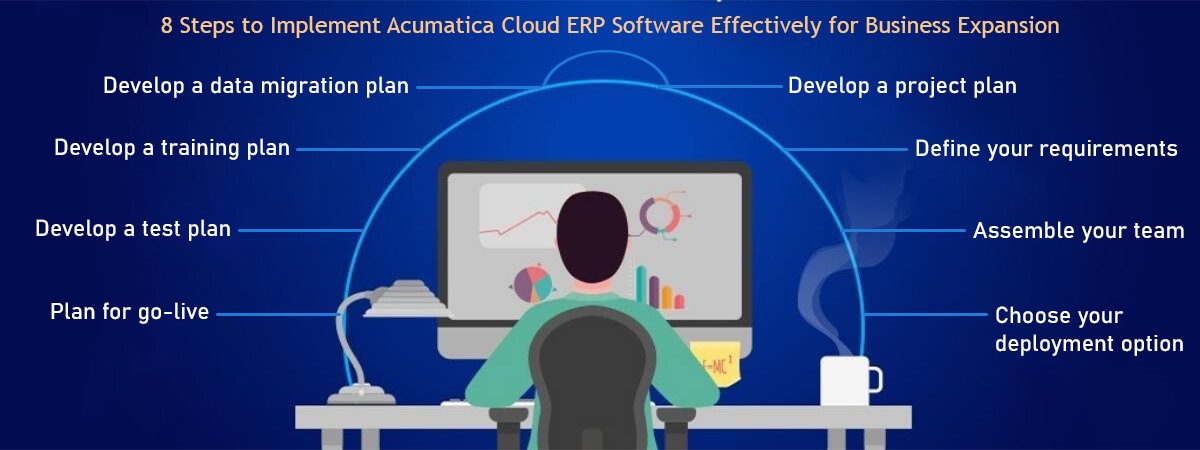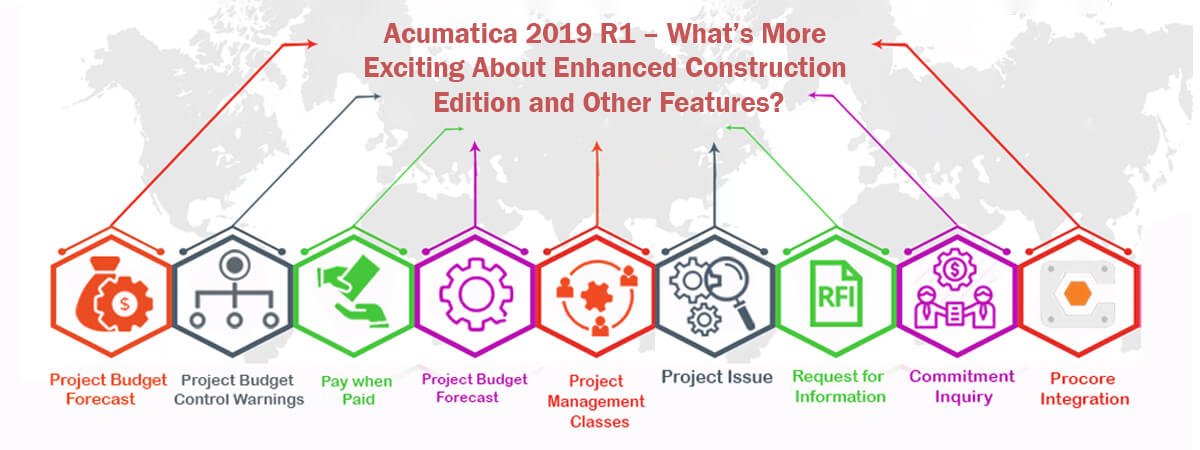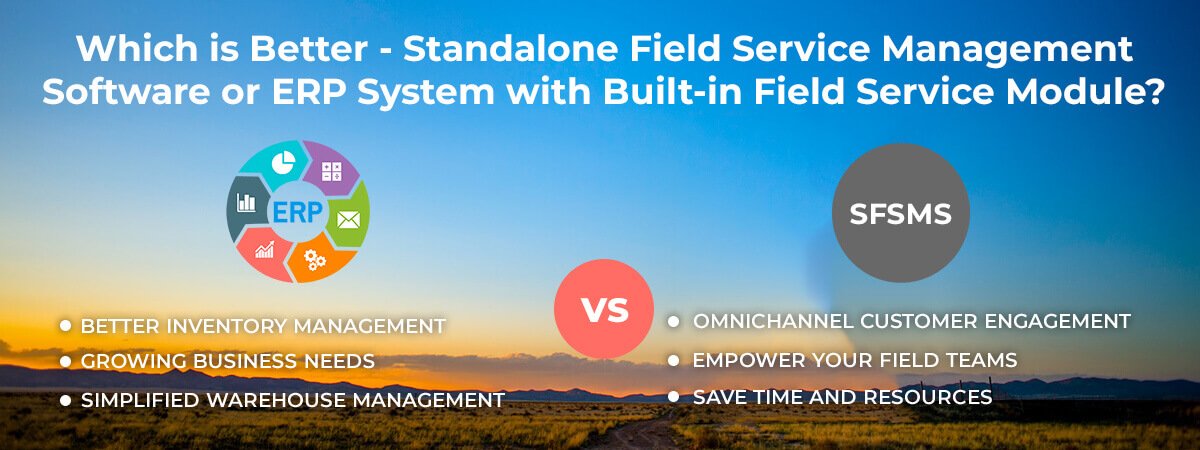Customer demands and technological advancements are continuously growing even in the ERP world. It is a go-to-market strategy to implement a software product that offers best-in-class functionality and superior usability at its core. According to Gartner, Nucleus Research, and G2 Crowd, Acumatica is a complete Cloud ERP software designed to manage finance, accounting, projects, distribution, operations, and inventory. All your business information is available in one integrated system and as your business grows, Acumatica ERP grows with it. You can add more functionality and resources at any time with no burden on your IT workforce. Why Choose Acumatica Cloud ERP? More and more small and medium-scale enterprises are choosing Acumatica ERP solution to enjoy unlimited user licensing on accounting, CRM, project and inventory management, and more. Here’s why you should go for it: Inclusive Business Functionality It is a multi-cloud, modern business management solution that streamlines workflows such as financials, distribution, CRM, manufacturing, and more with automation capabilities. Access from anywhere, anytime There are no additional machines and IT team needed. You can access information and keep your business running from anywhere through any smart device. Flexible Licensing and Deployment Options It includes both on-premises and cloud deployment options, built to ensure mid-market expansion. Adds Value to Business Unlimited user with no software installation, no maintenance cost, no hardware, or upgrade requirements. How to Implement the Acumatica Cloud ERP System? Purchasing and adopting a cloud ERP solution could be a daunting process. First of all, you need to attain company buy-in and then decide which ERP system fits best for your business (of course after research and analysation). Once you chose the software, you finally get to begin the implementation. Fortunately, Acumatica ERP is one such system that is easy to implement, and alongside a trusted vendor, you can achieve your goals more effectively for today and in the future. Let’s get into the eight-step plan for successful cloud ERP implementation: Select a Deployment Option Acumatica ERP users can choose to deploy either on-premises or in the cloud (Software-as-a-Service). Bring Together Your Team You must gather both full-time and part-time teams to participate in the installation process for in-depth knowledge. Define Your Needs and Expectations Plan for expansion and focus on realistic expectations to accomplish ultimate success. Create a Project Plan The project plan will be crafted on time and within a budget while taking your requirements and goals into consideration. Build a Data Migration Plan It is very important to define and manage the tasks involved in preparing and moving data from old systems. So plan for it wisely. Develop a Test Plan This test plan makes sure that the new system fully meets your business needs. Create a Training Plan Give proper training to your workforce to ensure successful ERP adoption and exceptional user experience. Plan for Launch Choose which go-live method you would like to use, including Big Bang, Parallel Operation, Phased Approach, or a combination of two or three) to reap the benefits of a cloud ERP solution.Although go-live seems the last stage, your crucial needs of third-party and custom application and planning for ongoing support requirements will continue to be taken care of, no matter what. Get Ready to Implement the Acumatica Cloud ERP System for Success Acumatica cloud ERP system is undoubtedly a full-fledged business management solution built on advanced capabilities and a future-proof platform. The core financials, customised dashboards, reporting tools, drag-and-drop automation, and other features will help you meet your business needs, from anywhere at any time. Hopefully, these eight steps to ERP implementation will give you a clear understanding of what it actually offers, how to install, and plan for future growth. And if you’re all set to use a modern, flexible, and scalable cloud-based ERP system, Acumatica ERP could be a viable option.
Acumatica 2019 R1 release is surely bringing flexibility, advancement, and growth to the construction industry. It includes numerous new and enhanced capabilities across financials, project management, and accounting, ensuring to meet or exceed the functionality and usability needs of project teams. Right from the beginning, Acumatica ERP is bringing innovation by taking feedback from its customers and partners to deliver each software product with optimal value. Contractors can use improved features to satisfy their needs more effectively with timely updates to project issues and RFIs, everything within Microsoft Outlook, and newly established Drawing Logs and Project Budget Forecast. In general, this software upgrade involves features and usability improvements to three core areas i.e. the platform, business applications, and industry-specific requirements. Additional enhancements such as Project Budget Control Warnings, Commitment Inquiry Filter, a new Pay when Paid Report brings more intuitive and easy to use capability into the system. Key Features of Acumatica Construction Edition In Acumatica Construction Edition, there are best-in-class features and functionality that make the software more comprehensive and simpler to use. Here are a handful of features you can witness in Acumatica 2019 R1: Drawing Logs – Drawing Logs allow users to preserve drawings and sketches needed for the project. In an instance of changes or modifications to the initial drawing, the staff can revise and attach the updated drawings. This can be associated with Request for Information (RFI) and project issues that offer all the requisite information. Project Budget Forecast – This enables project teams to enter and alter project budget forecasts. Users can also compare these forecasts with the actual project expenses and revenue for a specific financial period. You can distribute amounts and quantities of the project budget. Through forecast data, you can develop generic inquiries and pivot tables. Pay when Paid – This feature helps to report the paid amount involving retainage, original retainage, total balance, and unreleased retainage for a specific financial period for invoices. Users can measure what was funded by customers to what they owe to their suppliers or subcontractors when choosing AP Bills to pay. Project Budget Control Warnings – It alerts the user when the cost exceeds the revised budgeted amount for a particular project key, including project, sub job, cost code, and account group. The validation is examined at the project key level from all the way to the detail lines within the same project key. Improved Features of Construction Accounting Software Project Management Preferences – It includes an all-new Due Date Calculation Type to raise requests for information documents and project issues. This option consists of Sequential Days and business day format which allow users to evaluate the due date by adding a particular number of days to the current date. Project Management Classes – It has a default due date for project issues and the power to customise or adjust RFI and project issues on a priority basis. Request for Information (RFI) – Users can attach project files to an RFI, combining project Drawing Logs, attaching drawings with a zip file, and crafting an incoming RFI into an outgoing RFI. The final step can help to fill the communication gap among upstream owners, engineers, project teams, downstream subcontractors, and supplies. Project Issue – Users can turn the Project Issue into a Request for Information (RFI) and link related project drawing logs. Procore Integration – Users can experience the best navigation between individual mapping screens and the core mapping screen to work easily across Procore and Acumatica. General R1 Release Additional Features for Contractors and Acumatica ERP Users Not only this, but Acumatica 2019 R1 also provide further usability and features enhancements to the construction accounting software, such as: Perform Usability Highlight inquiries based on customised conditions Provides side panel improvements Enhanced help service via machine learning – Custom colour option for branding purposes Linking existing files Include progress bar for long and effective processing New end-user training Multi-factor authentication General Business Application Enhancements Financial management Project accounting Industry-Specific Enhancements Order and inventory management Commerce Field service Manufacturing Construction Improve Ease of Use and Functionality with Acumatica 2019 R1 The enhancements in Acumatica Construction Edition allow the contractors to incorporate valuable innovation into the firm, resulting in productivity and streamlined project management processes. The 2019 R1 launch continues to set a benchmark in terms of operational performance and business outcomes so if you want to refine your company’s processes, Acumatica cloud-based ERP solution could be an excellent choice for you.
Enterprise Resource Planning (ERP) system has come a long way since its inception and users can experience the flexibility and adaptability better than ever before, all thanks to advanced cloud technology and powerful features like Artificial Intelligence (AI) and machine learning. In order to become a market leader, companies need an ERP solution that is versatile enough to adapt to frequent changes and market demands, without cost or operational overhead. Change is necessary for all, including small and medium-sized enterprises (SMEs) that are linked with new technology, emerging competition, a shift in compliance regulations, and much more. The vision of agility can only bring to reality with a modern cloud-based ERP system and ERP deployment flexibility. The Struggle with Traditional ERP Solutions With legacy or traditional ERP systems, there is an endless process of raising a request to the IT team, waiting to be acknowledged, and getting it implemented. This may seem productive for your team in the first place but you may realise sooner or later that things aren’t going to work this way. This outdated process could be time-consuming. If you have a more flexible ERP solution, you could automate tasks and implement them seamlessly. The Scenario with Flexible ERP Deployment You might have understood by now that cloud ERP software is the best way to go. But the question is, which cloud-based ERP solution you should pick? As you start comparing, you must include ERP deployment flexibility such as Acumatica Cloud ERP, a system which has gone a long road to provide flexible deployment options as to be the right of customers. To cut down on several hassles, business owners should consider an advanced range of tools, plugins, and apps integrated into ERP software to meet their precise requirements for today and in the future. With flexible ERP platform configuration, there is no programming expertise needed and thus, no chance of damaging the system. Operations that would have taken so long to code in a legacy system, take much less time with scalable and powerful tools for a consistent flow of information. You should embrace the advantages of a cloud ERP solution, that includes: A comprehensive view of business activities, from anywhere at any time, ideal for a remote workforce, mobile workforce, telework, and long-distance team collaboration Eradication of repetitive tasks Streamlined integrations between application for a more connected business environment Easy customisations, without the need for IT team Access to useful information in real-time within all departments across the organisation A single source of the truth Reduces upfront costs Accurate and timely updates Power to compete with large-scale companies And many more Why ERP Deployment Flexibility is Essential? If you’re involved in a highly regulated industry like healthcare, you may need to move from a private cloud to a public cloud deployment option or vice versa. But if your current provider doesn’t offer a flexible deployment option, you might be struggling, stuck badly, or paying a huge amount for a fix. Altering how you deploy your cloud ERP system could be rewarding and having deployment options for your needs is the most affordable and less painful way to manage frequent fluctuations in the market. Acumatica Cloud ERP is a modern and fully integrated solution where you will be able to use the deployment option you want and perform functions more seamlessly without penalty. It is an agile and inexpensive option, providing you with the potential to deploy, switch to a reliable platform when you need it, and never incur a fee for implementing this. Achieve ERP Deployment Flexibility for Your Business Every business may go through a period of fast and systemic technological disruption at some point in time. With advanced solutions, ranging from AI to customisation options, organisations require ERP deployment flexibility to consistently adapt and adjust to changes. The Acumatica ERP software is the best way to fuel your business growth, ensuring reliable and comprehensive user licensing, cloud ERP implementation with no hidden charges and help protect businesses against deceitful vendor practices. This way technology will work at their best and employees are empowered to perform at an optimum level.
Technology is amplifying the area of service technicians and turning field service management into a more decentralised and customer-centric operations. Since speed, convenience, and support are becoming a crucial part to meet expectations, organisations should take the increasing need for a technologically engaged client base and employees more seriously. How to keep your business up and running? Which solution is worth the investment? Instead of choosing a standalone field service management system for specific tasks, it is better to consider a unified approach to bringing all the essential tools you need in one place. A modern Acumatica ERP system integrated with field service modules could be a feasible choice to streamline your business processes, future-proof your investments, and boost ROI. Why Choose ERP System with Built-in Field Service Modules?Response time and customer engagement are constantly driving development in field service management and all units need to be competitive at every stage to achieve efficiency. Companies looking to streamline their asset management, inventory, payroll, and invoicing solution should rely on a scalable cloud-based ERP system with intuitive modules rather than a standalone system. This can help connect your back-end management functions to field workflows in real-time coordination and act on scenarios as they develop. Acumatica Field Service Edition effectively supports sales, CRM, inventory, manufacturing, accounting, purchasing, and financial reporting. With a comprehensive view of customer activities, you will see a significant difference in customer experience, revenues, and overall growth. How Acumatica Field Service Edition’s Native features Provides Seamless Experience?In case you are still unsure whether or not the adoption of Acumatica Field Service Edition is a viable choice, here are some benefits that will probably help you make the best decision: When United, Field Service Management and ERP system Enhance WorkflowsBy integrating ERP with field service modules, all the tools and methodologies pay for itself in a short span in terms of return on investment, customer satisfaction, and expansion. When necessary tools are united within a single database, you can manage workflows, track projects or costs, and review customer interactions seamlessly. Extends Effectiveness of ERP SoftwareWhen a field service solution is included within your ERP system, you will obtain a centralised solution to access data and insights in real-time. All the business management applications are web-based and accessible from any smart device, from any location at any time which allows the field workforce to perform operations under any conditions. Best-in-class Functionality and Ease of UseAcumatica ERP solution comes with unlimited user licensing and enhanced security that gives the entire field service staff 24/7 access to business tools and functions they require to remain efficient. With service management tools, you can simplify dispatching by assigning tasks to the right people and attain real-time information regarding activities taking place within the field. A Single Source of the TruthAn integrated cloud ERP system can help streamline every facet of your business, including inventory, CRM, project accounting, job costing, scheduling, dispatching, and so on. When each of these operations is handled from a single platform, you have a good shot at business success. Field Service Management Software Integrated with ERP – Taking Your Business to New HeightsMany field service organisations are exploring that they need a fully integrated solution to manage all business needs. And that’s why they are switching from a standalone field service management system to an integrated ERP system to become successful. Acumatica Field Service Edition includes several customisable and ERP features such as accounting and general ledger, purchase orders, inventory management, customer data, invoicing, and user-defined fields. It allows office staff and technicians to stay connected with each other and access the relevant information in real-time.